Azure application deployment preparation. FTP
Creating App Service is quite easy thoue it takes some time. Afterwords I have fully functional web site. Well not exactly it's web site server without any application. Now I need to deploy my applications to Azure. There are few ways to do it, but first it would be nice to set the deployment credentials with are used by FTP or Git for authentication.
Deployment credentials are set on client level, that means - it doesn't matter on with App Service I will set or change deployment credentials they will be changed for all services.
When credentials are set on App Service Overview you can find FTP user name as well as FTP address. Deployment credentials are set on client level and user for FTP is in fact one. And the FTP address is one per user. That's why App Service name is always added as first part of actual web app ftp user - just to recognize where the FTP should connect (the default directory).
I have ftp access, and two empty web applications. Lets see what's inside. Yeah the emptiness is not so empty. On my presentation below I copy ftp address and credentials to FileZilla from app service overview. First you can see the .Net application. It's simple structure with wwwroot and deployments as most important folders.
Deployment credentials are set on client level, that means - it doesn't matter on with App Service I will set or change deployment credentials they will be changed for all services.
When credentials are set on App Service Overview you can find FTP user name as well as FTP address. Deployment credentials are set on client level and user for FTP is in fact one. And the FTP address is one per user. That's why App Service name is always added as first part of actual web app ftp user - just to recognize where the FTP should connect (the default directory).
I have ftp access, and two empty web applications. Lets see what's inside. Yeah the emptiness is not so empty. On my presentation below I copy ftp address and credentials to FileZilla from app service overview. First you can see the .Net application. It's simple structure with wwwroot and deployments as most important folders.
Then I'm looking at java web application. What happened here to create such complicated structure? Azure creates basically the same structure as in .Net, but additionally there is also Apache ready to use.
Second addition is Repository - it's git repository that is already set on web app (External Repository Project that you can see on overview of my SimpleTomcat web app).
You can connect to this repository from your favorite tool as soon as application is created.
And here you can see the structure browsing in one gif.
Now that we have ftp and git configured we can finally make some deployment.
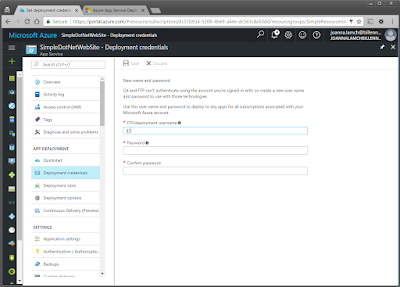







Really nice blog post. provided a helpful information. I hope that you will post more updates like this
OdpowiedzUsuńAzure Online Course India